- The Altria Way
-
Who We AreWho We Are

-
What We DoWhat We Do

-
AlfareAlfare
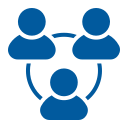
-
EventsEvents

-
SustainabilitySustainability
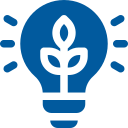
-
- Data Analytics
- SAP Consulting
- RISE with SAP S/4HANA (Private Cloud)
- GROW with SAP S/4 HANA (Public Cloud)
- SAP Support & Managed Services
- SAP Cloud Migration
- SAP Cloud Administration
- SAP EWM (Extended Warehouse Management)
- SAP News & Events Coverage
Implementation
-
RISE with SAP S/4 HANARISE with SAP S/4 HANA
-
GROW with SAP S/4 HANAGROW with SAP S/4 HANA
-
SAP Extended Warehouse ManagementSAP Extended Warehouse Management
Migration
-
SAP Cloud MigrationSAP Cloud Migration
Support Service
-
SAP Support & Managed ServicesSAP Support & Managed Services
-
SAP Cloud AdministrationSAP Cloud Administration
Industries
-
Apparel & TextileApparel & Textile
-
TelecommunicationsTelecommunications
-
Banking & FinanceBanking & Finance
-
Oil and GasOil and Gas
-
Trading & RetailTrading & Retail
-
Professional ServicesProfessional Services
-
Print & PackagingPrint & Packaging
-
Industrial ManufacturingIndustrial Manufacturing
-
F&B ManufacturingF&B Manufacturing
-
HealthcareHealthcare
-
Import & DistributionImport & Distribution
- IT Infra & Engineering
Introduction
-
IntroductionIntroduction

Solutions
-
Data CenterData Center

-
Network & SecurityNetwork & Security
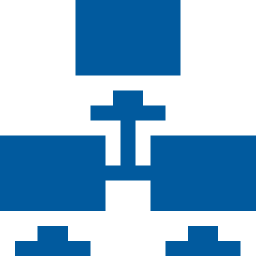
-
Cyber SecurityCyber Security

-
Cloud ServicesCloud Services
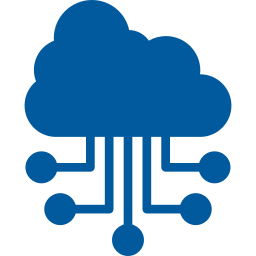
-
- Contact
- The Altria Way
-
Who We AreWho We Are

-
What We DoWhat We Do

-
AlfareAlfare
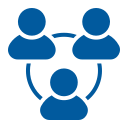
-
EventsEvents

-
SustainabilitySustainability
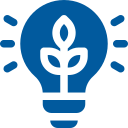
-
- Data Analytics
- SAP Consulting
- RISE with SAP S/4HANA (Private Cloud)
- GROW with SAP S/4 HANA (Public Cloud)
- SAP Support & Managed Services
- SAP Cloud Migration
- SAP Cloud Administration
- SAP EWM (Extended Warehouse Management)
- SAP News & Events Coverage
Implementation
-
RISE with SAP S/4 HANARISE with SAP S/4 HANA
-
GROW with SAP S/4 HANAGROW with SAP S/4 HANA
-
SAP Extended Warehouse ManagementSAP Extended Warehouse Management
Migration
-
SAP Cloud MigrationSAP Cloud Migration
Support Service
-
SAP Support & Managed ServicesSAP Support & Managed Services
-
SAP Cloud AdministrationSAP Cloud Administration
Industries
-
Apparel & TextileApparel & Textile
-
TelecommunicationsTelecommunications
-
Banking & FinanceBanking & Finance
-
Oil and GasOil and Gas
-
Trading & RetailTrading & Retail
-
Professional ServicesProfessional Services
-
Print & PackagingPrint & Packaging
-
Industrial ManufacturingIndustrial Manufacturing
-
F&B ManufacturingF&B Manufacturing
-
HealthcareHealthcare
-
Import & DistributionImport & Distribution
- IT Infra & Engineering
Introduction
-
IntroductionIntroduction

Solutions
-
Data CenterData Center

-
Network & SecurityNetwork & Security
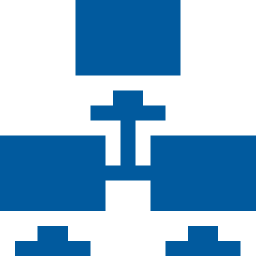
-
Cyber SecurityCyber Security

-
Cloud ServicesCloud Services
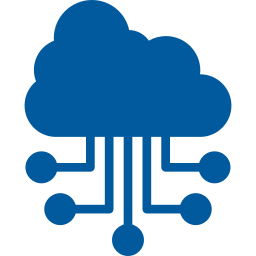
-
- Contact








